🤖 Why You Need an AI Chatbot on Your WordPress Website
Instant communication is key 🔑 and an AI chatbot on your WordPress website can:
✅ Provide 24/7 Customer Support 🕒
✅ Boost User Engagement 📈
✅ Generate Leads & Sales 💰
✅ Automate FAQs & Support Queries ❓
✅ Enhance Website Navigation 🗺️
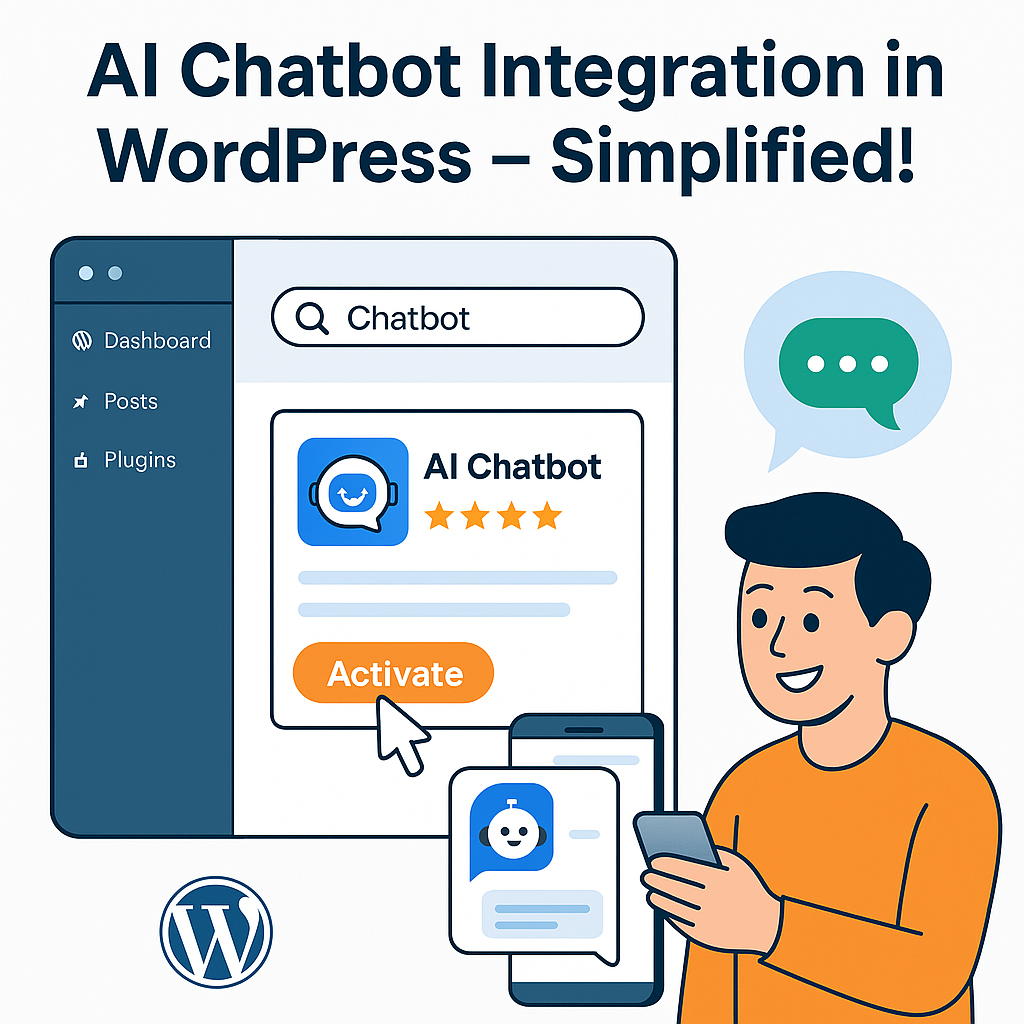
🔥 How to Add an AI Chatbot to WordPress (Step-by-Step Guide)
Step 1: Choose the Right AI Chatbot 🏆
Before installation, pick a chatbot that fits your website’s needs. Here are some top options:
- Native WordPress AI chatbot
- Supports OpenAI & Google Dialogflow 🤖
- Automates customer support & lead generation 🎯
- AI-powered chatbot with advanced natural language processing 🧠
- Imports website data for smarter responses 💡
- Seamless WordPress integration 🔗
- Multi-purpose chatbot with live chat support 🗨️
- Customizable chatbot templates 🖌️
- Best for eCommerce & small businesses 🛍️
- Drag-and-drop chatbot builder 🎨
- Focused on lead generation 📊
- Easy WordPress embedding ⚙️
🔹 Looking for a free chatbot? WPBot & Tidio offer free plans to get you started! 🚀
Step 2: Install & Activate the Chatbot Plugin ⚙️
Follow these steps to install your chatbot in WordPress:
1️⃣ Login to your WordPress dashboard 🖥️ 2️⃣ Go to Plugins > Add New 🔍
3️⃣ Search for your selected chatbot (e.g., “WPBot”) 🔎
4️⃣ Click Install Now and then Activate ✅
5️⃣ Find the chatbot settings in your dashboard & configure them 🛠️
🎯 Pro Tip: Always check if your chatbot integrates with AI tools like ChatGPT, Google Dialogflow, or IBM Watson for advanced responses! 🤖
Step 3: Customize Your Chatbot’s Behavior 🎨
To make the chatbot match your brand, customize these settings:
✅ Chatbot Name & Avatar – Give it a unique identity 🤩
✅ Greeting Messages – “Hi there! How can I help you today?” 👋
✅ Response Templates – Pre-set answers for FAQs 📜
✅ Call-to-Actions (CTAs) – Encourage users to take action 🚀
✅ Brand Colors & Styling – Make it blend with your website 🎨
🛠️ Example Configuration:
- Greeting Message: “Welcome to Reliancy.AI! Need help? Type your question below.”
- FAQ Setup: “What are your hosting prices?” → Displays hosting plans 💰
- Lead Generation Form: “Leave your email, and we’ll get back to you!” 📩
🔹 Bonus: Some chatbots allow integration with WhatsApp, Facebook Messenger, & Telegram for a multi-channel experience! 📲
Step 4: Train Your Chatbot with AI Responses 🧠
A smart chatbot learns & improves over time. To make it better:
🟢 Identify Common Questions – Check customer inquiries 📊
🟢 Input Sample Responses – Teach the bot how to reply 🤖
🟢 Enable Machine Learning – Let the bot learn from conversations 📈
🟢 Test & Improve – Fine-tune responses based on feedback 📝
⚡ Pro Tip: If you use ChatGPT-powered bots, regularly update the bot’s knowledge base for better accuracy! 💡
Step 5: Test & Deploy Your AI Chatbot 🚀
Before going live, test your chatbot’s functionality:
🔹 Ask Common Questions – See how well it responds 🎙️ 🔹 Test Different Devices – Check on desktop & mobile 📱 🔹 Fix Errors – Refine responses if needed 🛠️
Once you’re happy with the chatbot’s performance, launch it on your site! 🎉
🌟 Pro Tips for Maximizing Your Chatbot’s Potential
1️⃣ Offer a Human Support Option – Some users prefer real agents 🤝
2️⃣ Use Chatbot Analytics – Track performance & optimize 📊
3️⃣ Update Responses Regularly – Keep info fresh 🔄
4️⃣ Promote the Chatbot – Announce it on social media 📢
5️⃣ Ensure GDPR Compliance – Protect user data 🔒
🔥 Advanced Tip: If you have a high-traffic site, connect the chatbot with CRM software like HubSpot, Salesforce, or Zapier to automate workflows! 🏆
🎯 Final Thoughts: Is an AI Chatbot Right for You?
💡 If you run a business, eCommerce store, blog, or SaaS platform, an AI chatbot can revolutionize customer engagement! 🚀
By following this guide, your WordPress site will be equipped with a powerful AI chatbot that boosts user experience, saves time, and increases sales. 💰
🔹 Have Questions? Drop a comment below, and let’s chat! 💬 🔹 Need Help Setting Up? Contact our experts at Reliancy.AI for professional chatbot installation & AI solutions! 🚀
👉 Ready to Add a Chatbot? Start with WPBot or Tidio today and transform your WordPress website! 💪

